Related Tutorials
pico
pico is a text-based text file file editor. You start it from the terminal by typing pico or pico filename. It looks like this:
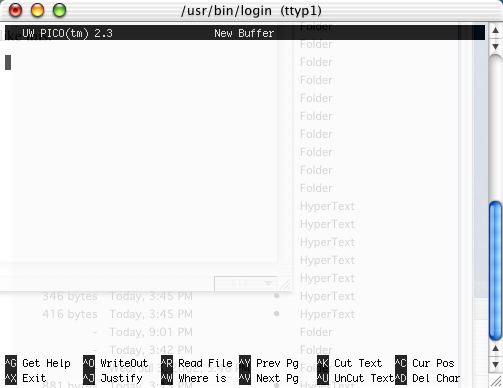
The items at the bottom indicate keystrokes, and serve as simple reminders of some of the things you can do in pico. The ^ symbol indicates that you press the control key in conjunction with the indicated key to perform the desired action. For example, pressing control-o allows you to save the current file.
In this documentation you’ll be told to type, for example, pico some_file. You’ll edit the file to make changes, but you’ll have to use the cursor/arrow keys to move around ; your mouse won’t work unless you’ve set up option-click in the terminal preferences (beyond our scope here). When you’re done editing a file, simply type control-o, enter, control-x. This writes the file, uses the existing name, and then exits pico.