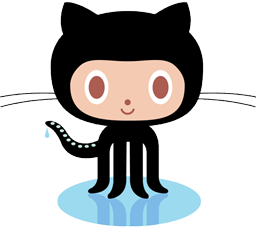NSTextView+JSDExtensions
About
NSTextView+JSDExtensions is a category to support NSTextView with some extra features:
- The ability to toggle word wrap.
- Simple line and character highlighting.
- The display of logical line numbers in the view.
What’s Involved
- property highlitLine
- Highlight this row number (0 for none).
- property highlitColumn
- Highlight this column of the row (0 for none).
- property showsHighlight
- Sets/Indicates the current highlight state.
- property WordwrapsText
- Sets/Indicates the current wordwrap state.
- property showsLineNumbers
- Sets/Indicates whether or not line numbers appear.
- scrollLineToVisible:Line
- Ensures that a logical line is visible in the view.
- highlightLine:Column
- As above, including scrolling into view.
Why This is For You
You’ll be able to very simply implement some great features in your Cocoa programs without reinventing the wheel!