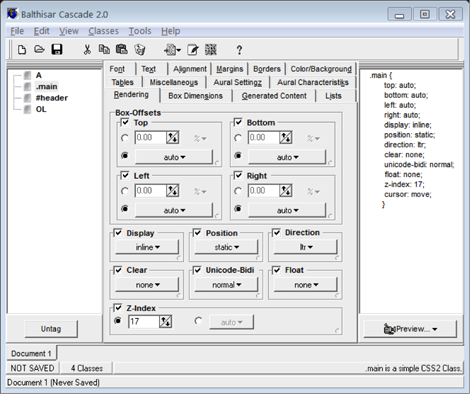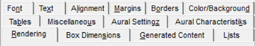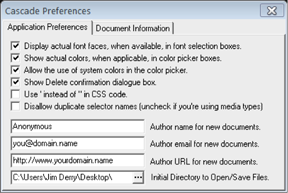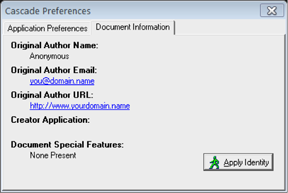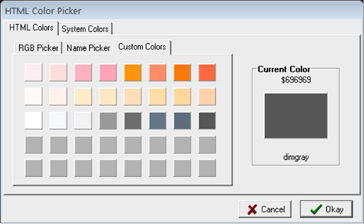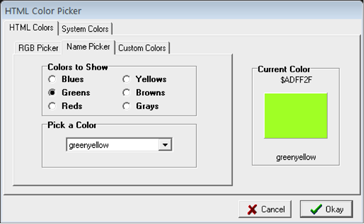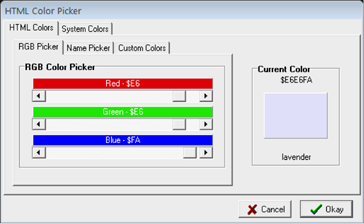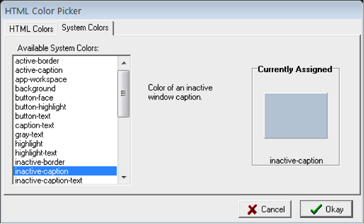Balthisar Cascade creates Cascading Style Sheets
Balthisar Cascade creates and edits Cascading Style Sheets, Level 2 on the Windows platform. Cascade presents the CSS level 2 attributes and their values to you in a logical arrangement. You can choose which attributes to modify and specify their values. Cascade project documents are then exported for use with your HTML or XML files on the internet, company intranets, or local computer documents.

Download .exe
Balthisar Cascade is a simple application and an installer isn’t required. Unzip this file and run if from any location you want to.
Required for Windows newer than XP, but can be use on any version of Windows. The installer doesn’t work on newer versions of Windows.

Installer
If you prefer an installer and are using Windows XP or earlier, you can download the Balthisar Cascade installer.
Only for Windows XP or older, because this installer simply doesn’t work on newer versions of Windows.
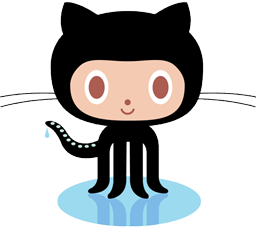
Source
Balthisar Cascade is free and open source software. In order to get the latest version, we recommend that you visit Github.
And of course, if you want to fork and contribute to the project, Github is the perfect location to use as your code repository.